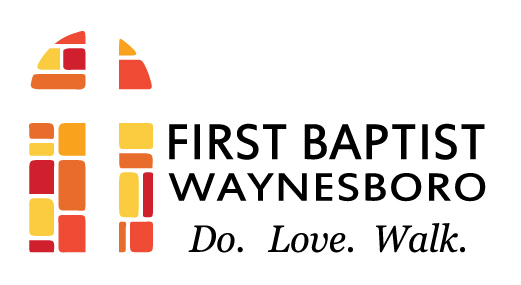Online Member Directory
Our church directory is available to view on any web browser! Instant Church Directory — the program we use to build our church directory — has a free website for church members to view our directory online. The most current version of the directory can be downloaded below (password can be obtained at the church office).
To view the directory online, just click the button below and make a login with the instructions provided.
You will be asked to enter in your email address as it's listed in our directory. If your email address isn't listed in the directory, let either Lynn Fields know so it can be added.
The first time, click on the “Create a login now” under the Sign In button. Enter your email address and set up a password to be sent an email confirmation. Click on the link inside that email to confirm your email and log in with the password you just created.
Our church directory is available to view on your mobile device!
Steps to get our directory on your mobile Device:
Go to your app store and type in "instant church directory"
Click Download!
Or you may also be taken directly to the appropraite page simply by clicking the appropriate icon below for your device of choice.
You will be asked to enter in your email address as it's listed in our directory. If your email address isn't listed in the directory, let Lynn Fields or Nita Hughes know so it can be added. Once you enter your email address, you will receive a password. You will receive one password per device. For example, you will need to register both your iPhone and your iPad. Entering the password starts the download of the directory to your device, and once it has completed you will be able to search for families and members and call, email and text right from the app.